For use of WhatsApp, telegram and other Mobile apps, It’s necessary that We use smart phones. These apps are design for run or install only on Android, iOS or Windows mobile platform, but now you can run in PC / Laptop as well. If you don’t have any Smartphone, However, you can also use these apps in another one way. For this, you should have windows enable computer or Laptop, so that you could run these apps with the help of Android Emulator.
WhatsApp introduced its new feature as WhatsApp Web to run WhatsApp in PC/Laptop, even you can use as app in window 10/11 by download it from windows inbuild Microsoft store.
Some Android Emulators are following to run Android Apps in your PC/Laptop
BlueStacks Android Emulator
- It is very popular Android Emulator.
- For download and install this emulator on your computer Click Here
- Go to above web address and Click on download button.
- After this, following the instructions, you will find an interface like Android on your computer.
- You can install and run any Android app you like.
YouWave Emulator
- If you have lack of space in your computer, then you can use Lighter Android emulator Youwave.
- For download and install this emulator Click Here
- Here you click on free version Download button and run the installer after the download is completed.
- After this, following the instructions, you will find an interface like Android on your computer.
- It works well on 2GB RAM.
Droid4X Android Emulator
- If you want to play games like Clash of Clans and Subway Surfers on Android emulator, then use Droid4X.
- For download and install this emulator Click here
- Here, you get some new features also.
These above emulators will help you to run your android apps in your PC and Laptop even for window 7 to window 10 and 11

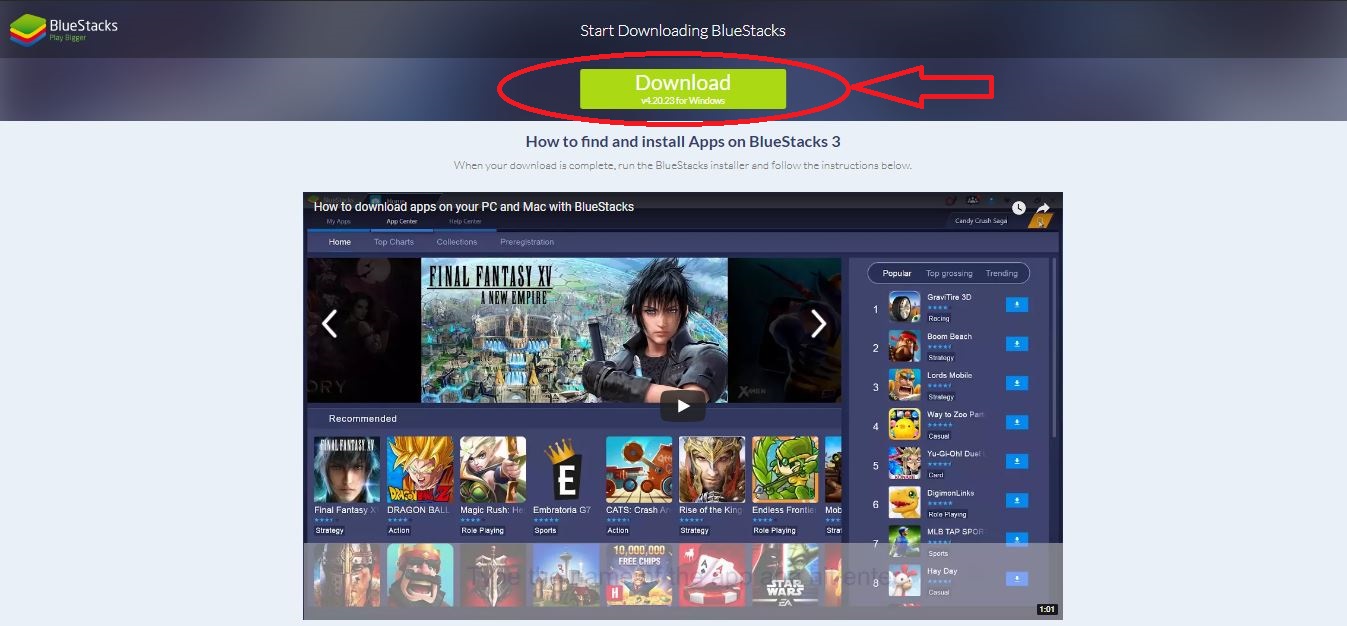
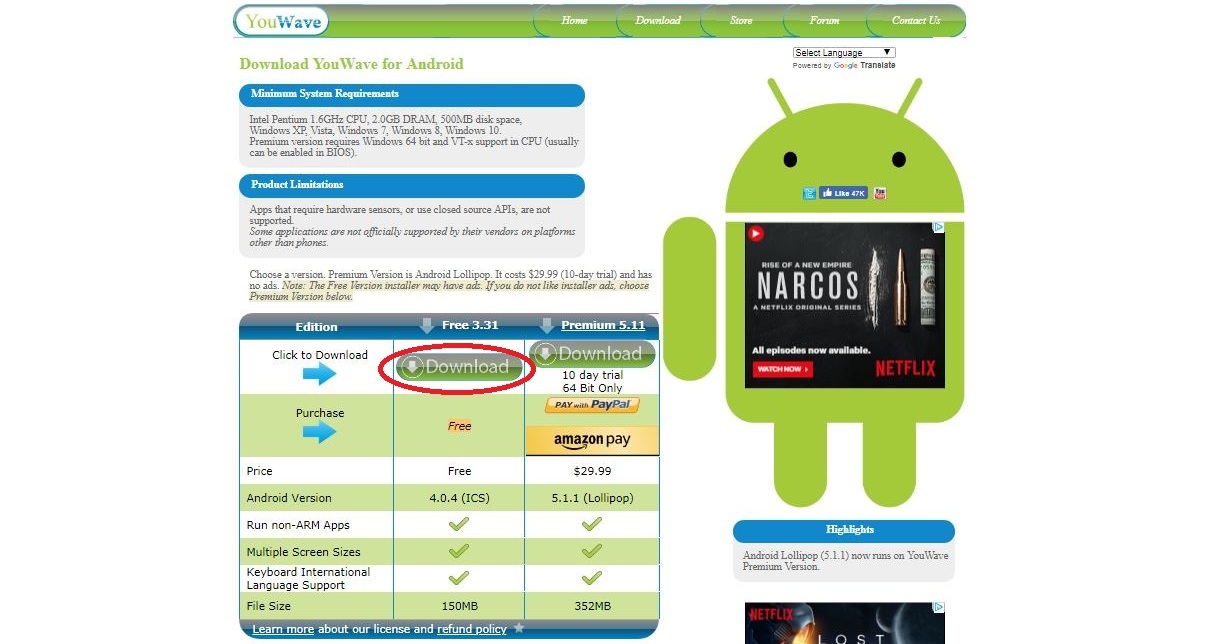
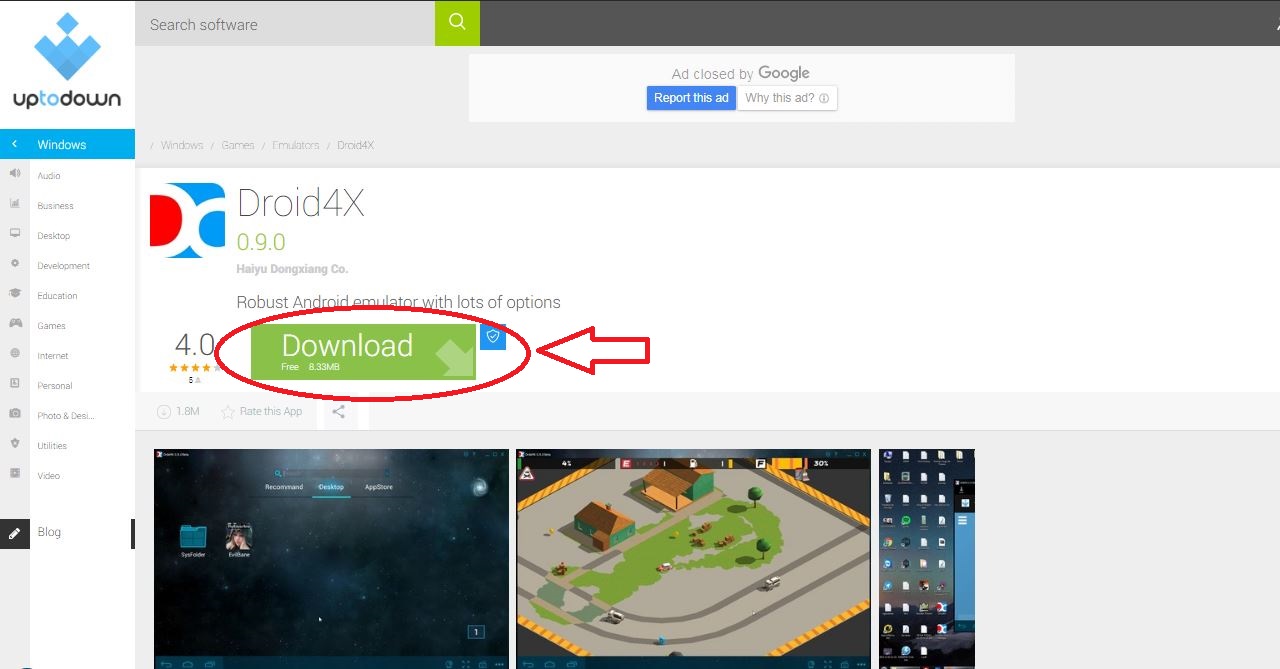
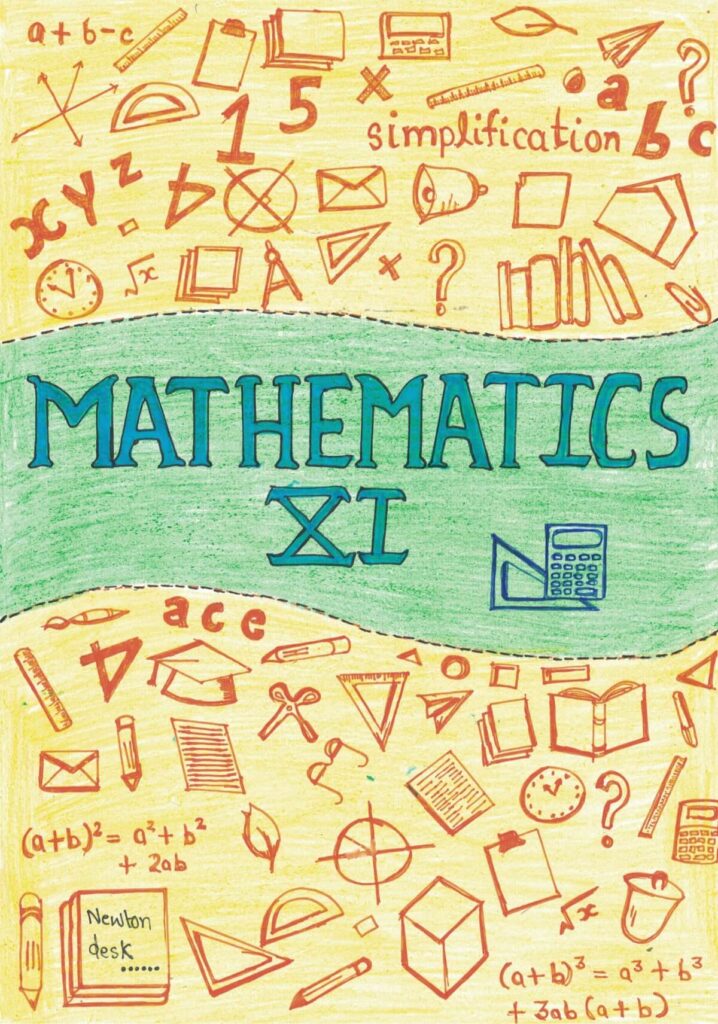
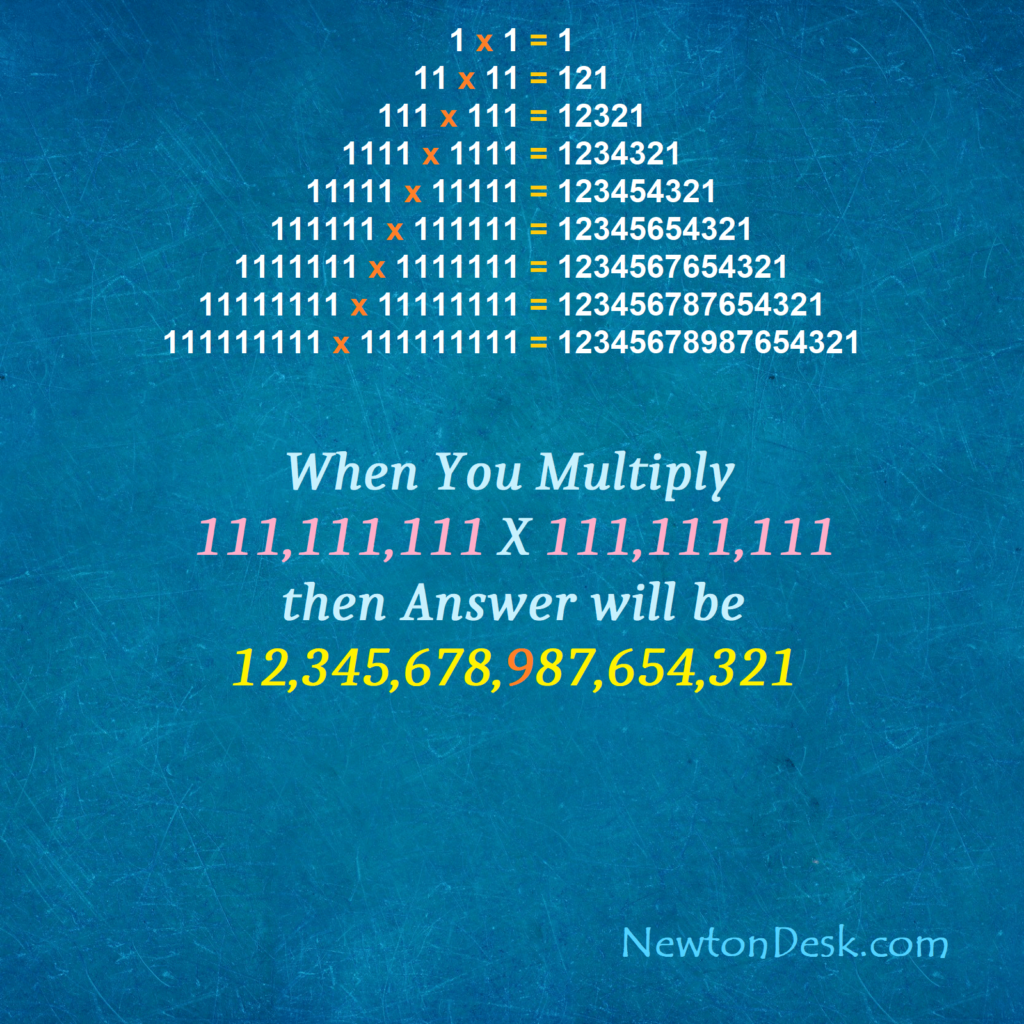
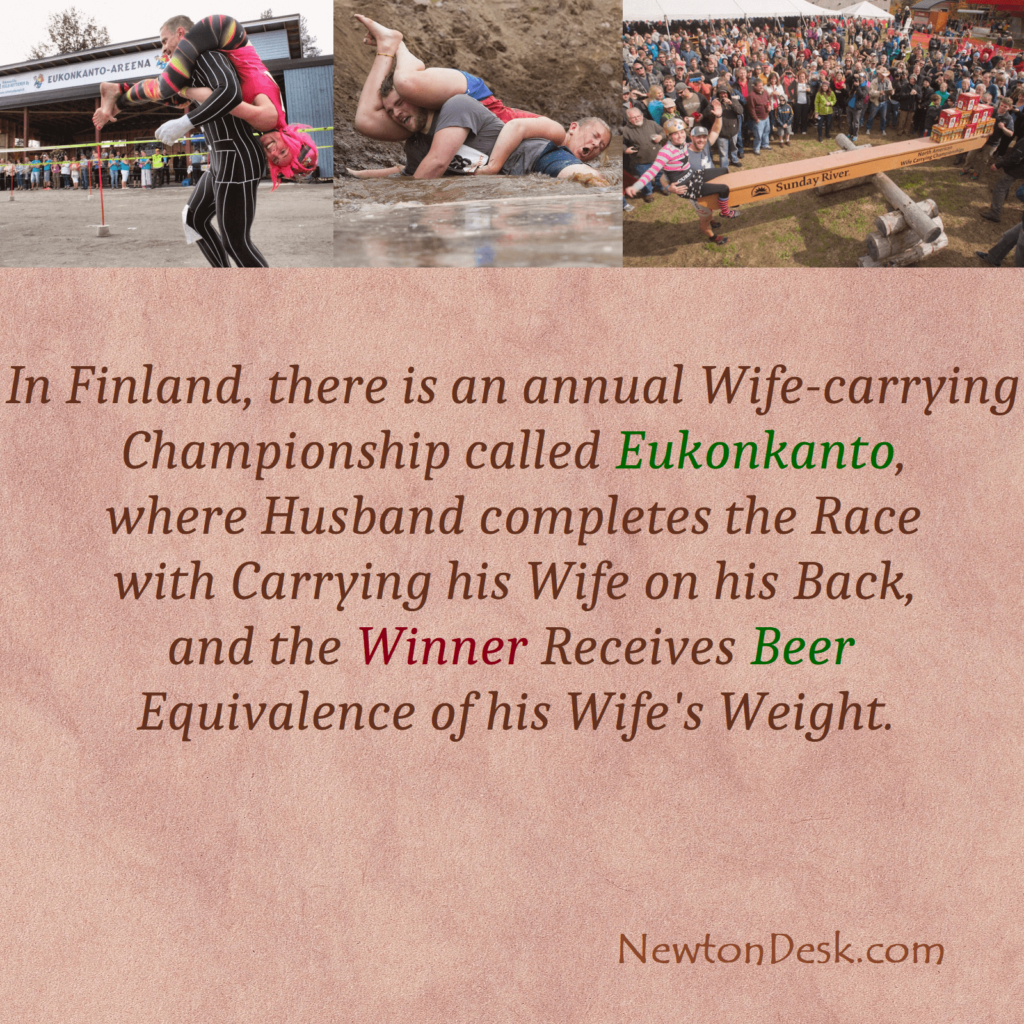
If some one wants expert view regarding blogging afterward
i recommend him/her to visit this web site, Keep up the pleasant job.